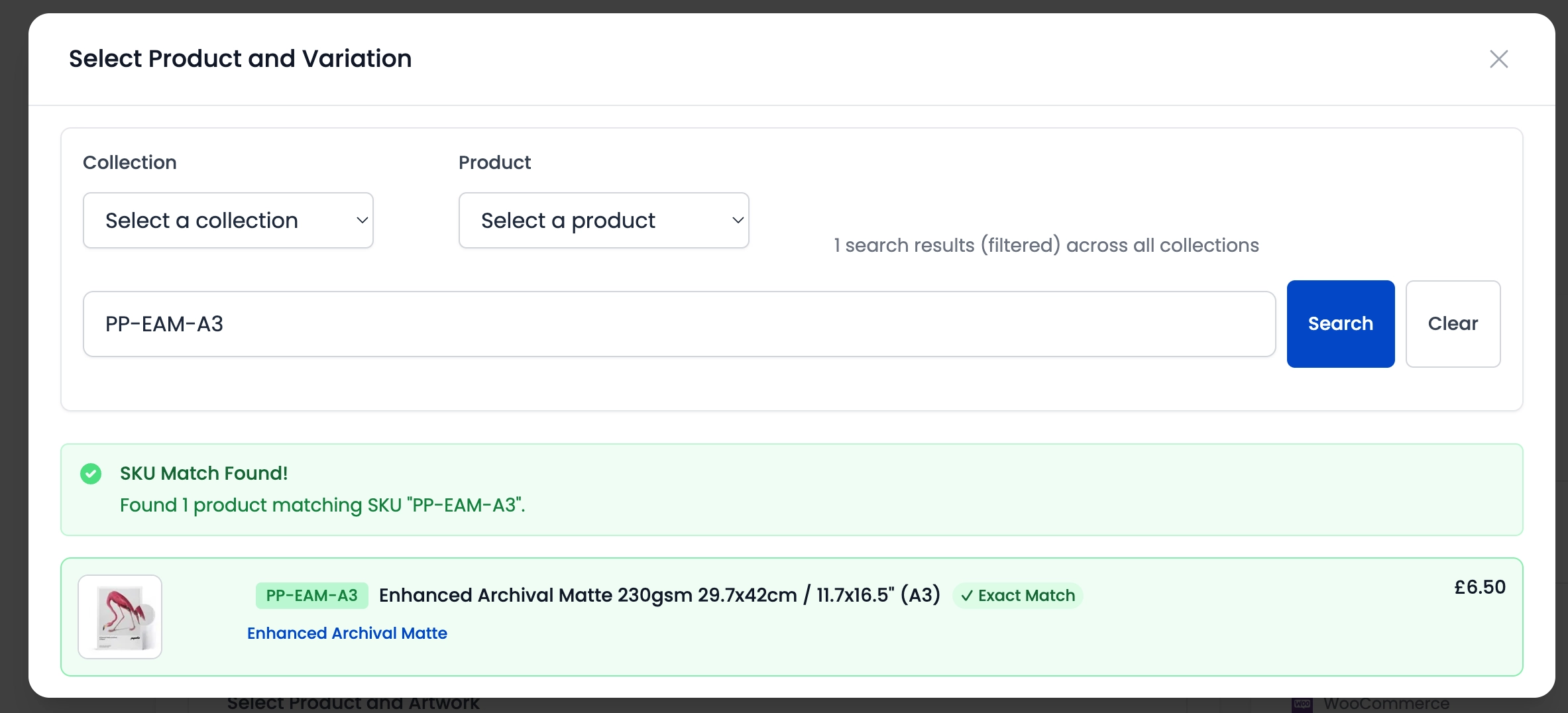Order syncing with Papello is as simple as connecting your shop, either via Etsy, WooCommerce or Shopify.
However, once your orders are imported, you need to search for the product matching your customers order.
To make this easier, we’ve introduced “SKU matching”.
SKU matching automatically connects your customer’s order with a Papello product, saving you the job of searching for the product.
Here’s how it works:
1. Create a new listing with variations
In this example, we’ll be creating a new Etsy listing, for a custom prints with multiple sizes and frame options.
Ensure you’ve added your variations and enabled the SKUs toggle, to manage SKU’s for each option available.
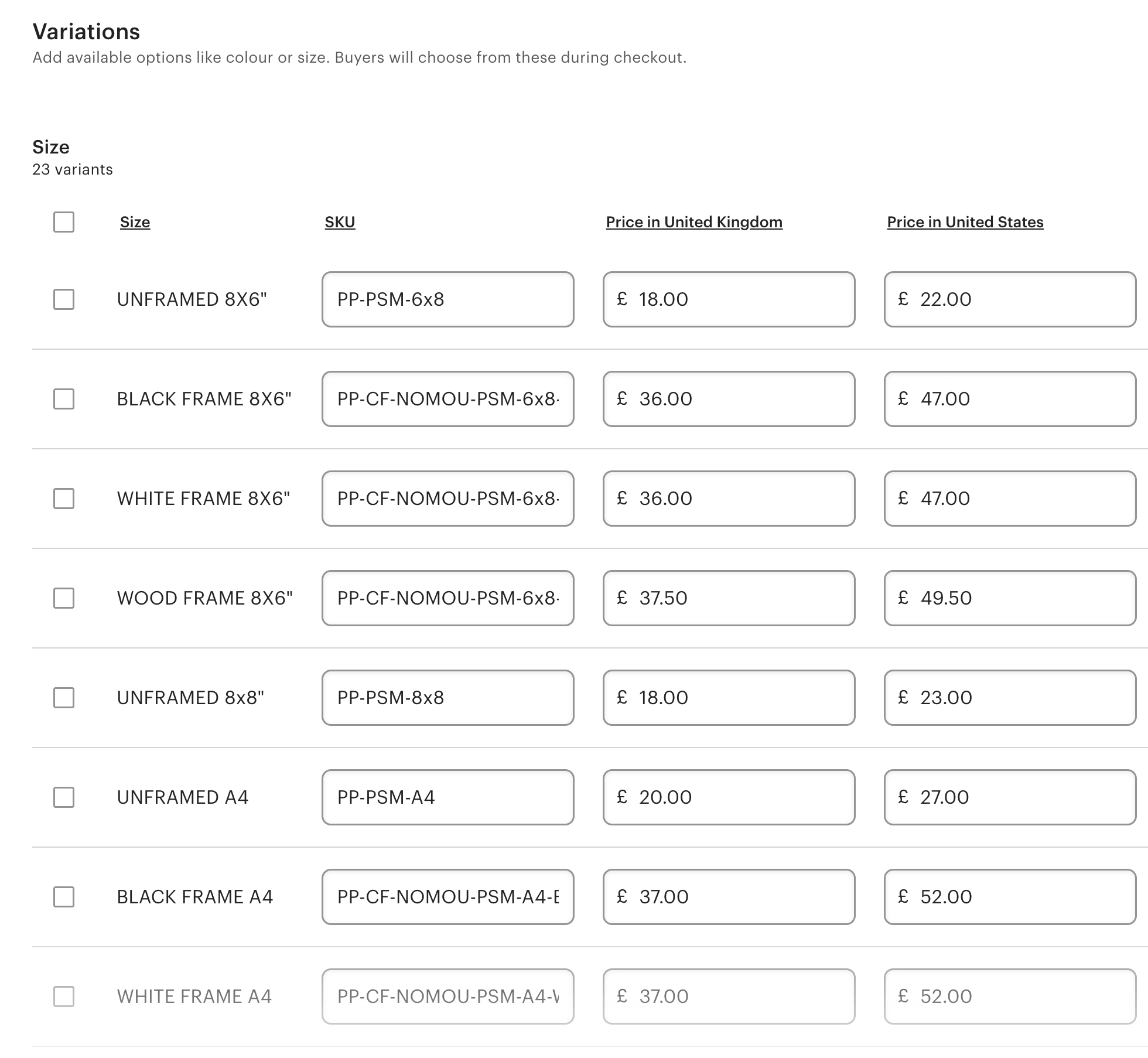
2. Add prices
Now your listing has variations, add prices to all the different sizes and frame options available to your customers.
3. Copy SKU’s from Papello to your listing
On Papello, you can find the SKU for those matching sizes on our product page.
Use the filters to select your paper stock type & size.
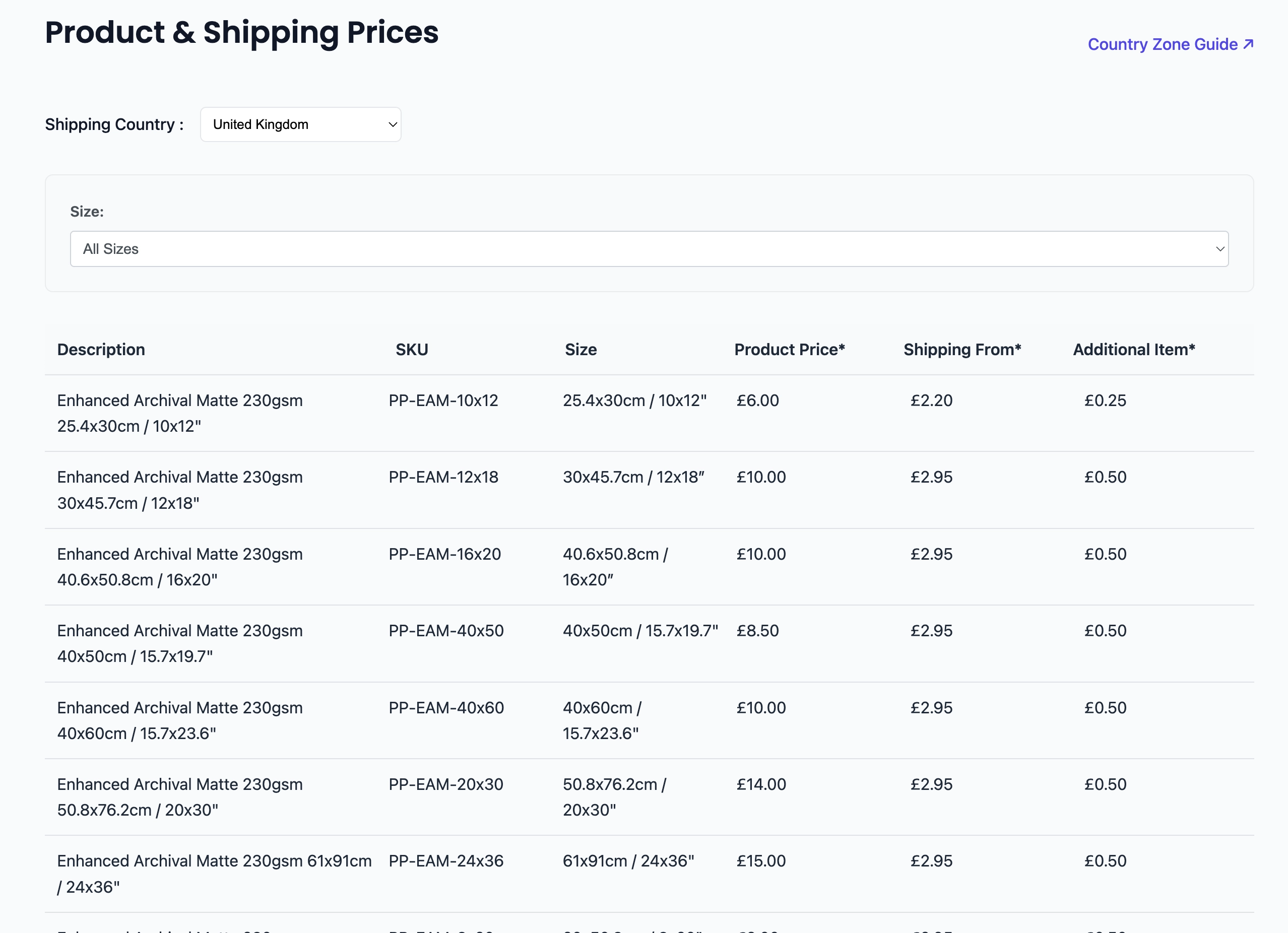
Simply copy the SKU’s to the matching variation on your new product listing.
That’s it!
Any new orders with a matching SKU can be found instantly, without having to search for the product.