If you’re using Papello as your production partner for the first time, you may want to set accurate production and delivery times for your customers.
Customers like to know how long their item may take to arrive, and Etsy provide estimate delivery dates at checkout based on your delivery profile settings.
Here’s how to add a delivery profile to your Etsy store that match Papello shipping options.
1. From your Etsy seller dashboard head to Settings > Delivery Settings > Delivery Profiles
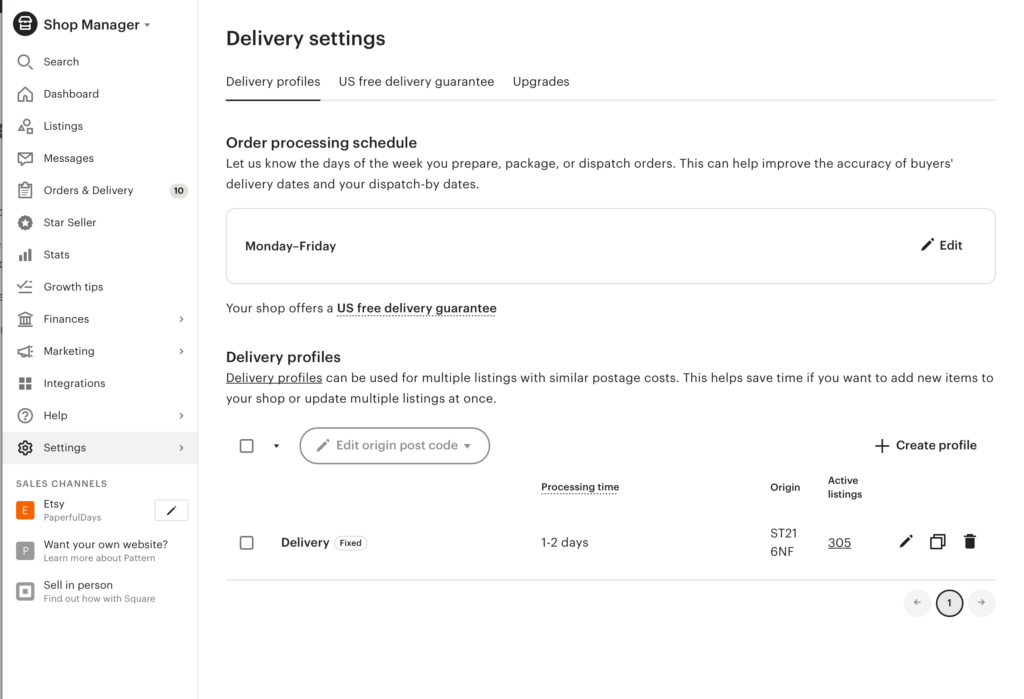
2. Click the “+ Create profile” button to add a new delivery profile.
Use the settings below depending for origin settings:
Country of origin: United Kingdom
Origin post code: ST15 0SE
Processing times depend on the product range, you can find these below.
If you’re using Papello for more than one product type, you may need to add multiple shipping profiles and assign them to your listings.
| Product | Processing time* |
| Posters, & Framed Prints | 1 – 2 days |
| Canvas & Rolled Canvas | 2 – 3 days |
| Wrapping Paper | 1 – 2 days |
| Notebooks, Fine Art Postcards & Stationery | 1 – 3 days |
| Mugs, Coasters & Ceramic Ornaments | 1 – 2 days |
| Mouse Mats, Tote Bags & Aprons | 1 – 2 days |
3. Standard delivery – Papello uses Royal Mail Tracked 48 as the standard UK delivery option.
On Etsy, select “Royal Mail 2nd Class (2-3 business days).
This is the closest matching service Etsy displays.
4. Set the delivery fee your customers will pay, or offer free standard delivery.
5. International – We use Royal Mail International Tracked for all small to medium parcels.
Larger items are shipping using UPS Worldwide Express.
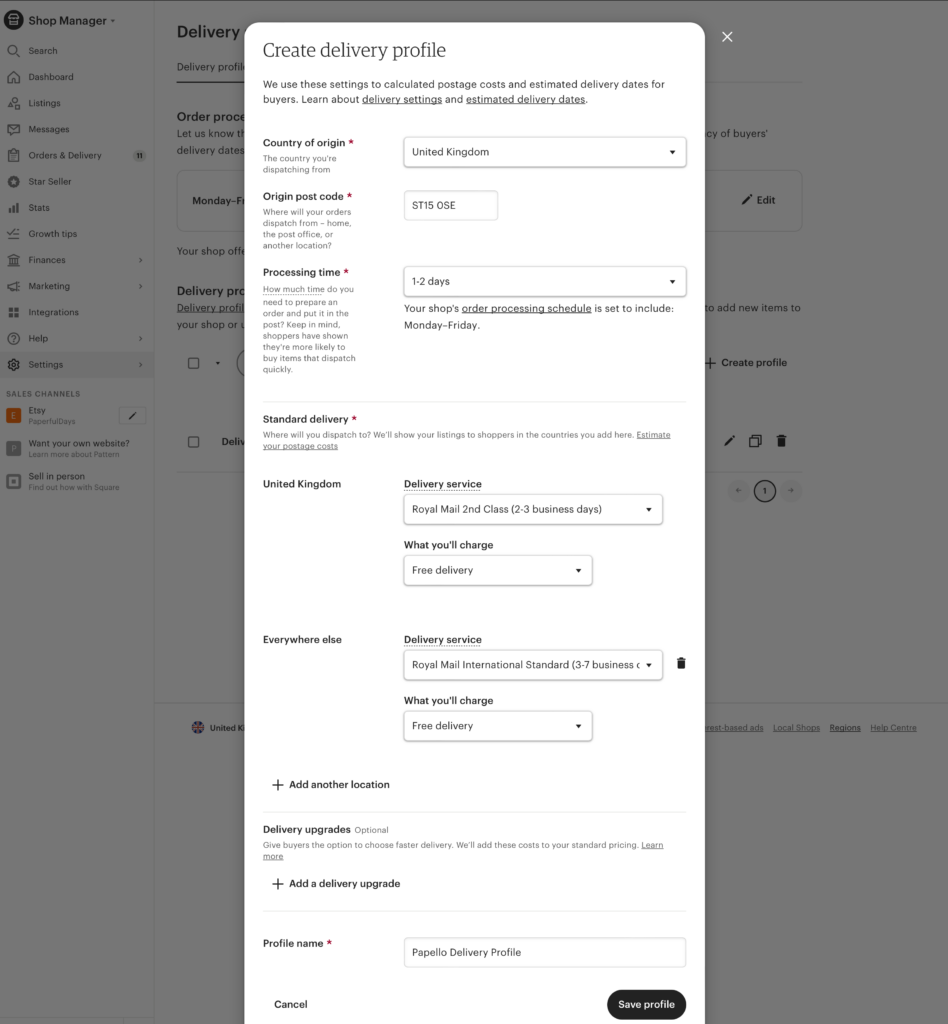
Click “Save profile“
You’ll need to assign the new delivery profile we created to your listing.
Here’s how to assign a delivery profile to an Etsy listing.
